ساخت popup و نوتیفیکیشن های (موفق,خطا,هشدار) در جاوا اسکریپت
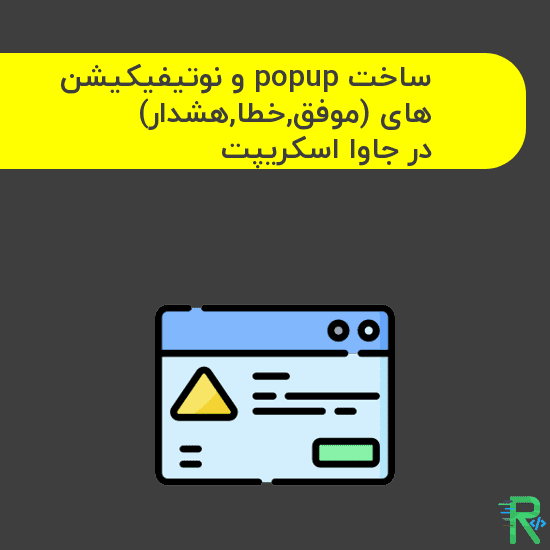
ساخت popup و نوتیفیکیشن جاوا اسکریپت – با کمک کتابخانه cute alert می توانیم علاوه بر پاپ آپ ، نوتیفیکیشن هم اضافه کنیم ، امکان شخصی سازی هر دو وجود دارد .
به طور کلی 5 حالت اصلی یعنی success , error , warning , info , question را دارد .
صفحه اصلی HTML پاپ آپ و نوتیفیکیشن
<!DOCTYPE html>
<html lang="fa">
<head>
<meta charset="UTF-8">
<title>Rapidcode.iR - سورس کد</title>
<link rel="stylesheet" href="static/css/lib/style.css">
<link rel="stylesheet" href="static/css/main.css">
<script src="static/js/lib/cute-alert.js"></script>
</head>
<body>
<div class="container">
<a id="introduce" href="https://rapidcode.ir" target="_blank">رپید کد • کتابخانه مجازی برنامه نویسان</a>
<h2>دیالوگ باکس</h2>
<button id="success">موفق</button>
<button id="error">خطا</button>
<button id="warning">هشدار</button>
<button id="info">اطلاعات</button>
<button id="question">سوالی</button>
<hr>
<h2>نوتیفیکیشن</h2>
<button id="ts-success">موفق</button>
<button id="ts-error">خطا</button>
<button id="ts-warning">هشدار</button>
<button id="ts-info">اطلاعات</button>
</div>
<script src="static/js/app.js"></script>
</body>
</html>
فایل app.js برای تنظیم کتابخانه
// دیالوگ باکس ها
const success = document.getElementById("success");
const error = document.getElementById("error");
const warning = document.getElementById("warning");
const info = document.getElementById("info");
const question = document.getElementById("question");
success.addEventListener("click", () => {
cuteAlert({
type: "success",
title: "موفقیت آمیز",
message: "این یک پیغام موفقیت آمیز است",
buttonText: "باشه",
closeStyle: "circle"
})
});
error.addEventListener("click", () => {
cuteAlert({
type: "error",
title: "خطا",
message: "این یک پیغام خطا است",
buttonText: "باشه",
closeStyle: "circle"
})
});
warning.addEventListener("click", () => {
cuteAlert({
type: "warning",
title: "هشدار",
message: "این یک پیغام هشدار است",
buttonText: "باشه",
closeStyle: "circle"
})
});
info.addEventListener("click", () => {
cuteAlert({
type: "info",
title: "اطلاعات",
message: "این یک پیغام اطلاعات است",
buttonText: "باشه",
closeStyle: "circle"
})
});
question.addEventListener("click", () => {
cuteAlert({
type: "question",
title: "سوالی",
message: "این یک پیغام سوالی است",
confirmText: "حله",
cancelText: "لغو",
closeStyle: "circle"
}).then((e) => {
if (e == "confirm") alert("تایید شد");
else alert("لغو شد")
});
});
// نوتیفیکیشن ها
const ts_success = document.getElementById("ts-success");
const ts_error = document.getElementById("ts-error");
const ts_warning = document.getElementById("ts-warning");
const ts_info = document.getElementById("ts-info");
ts_success.addEventListener("click", () => {
cuteToast({
type: "success",
message: "این یک نوتیفیکیشن موفقیت آمیز است",
timer: "4500"
})
});
ts_error.addEventListener("click", () => {
cuteToast({
type: "error",
message: "این یک نوتیفیکیشن خطا است",
timer: "4500"
})
});
ts_warning.addEventListener("click", () => {
cuteToast({
type: "warning",
message: "این یک نوتیفیکیشن هشدار است",
timer: "4500"
})
});
ts_info.addEventListener("click", () => {
cuteToast({
type: "info",
message: "این یک نوتیفیکیشن اطلاعات است",
timer: "4500"
})
});
type: نوع پاپ آپ یا نوتیفیکیشن
title: عنوان
message: پیغام
buttonText: نوشته دکمه
closeStyle: شکل دکمه خروج
timer : زمان نمایش نوتیفیکیشن به میلی ثانیه
خروجی برنامه
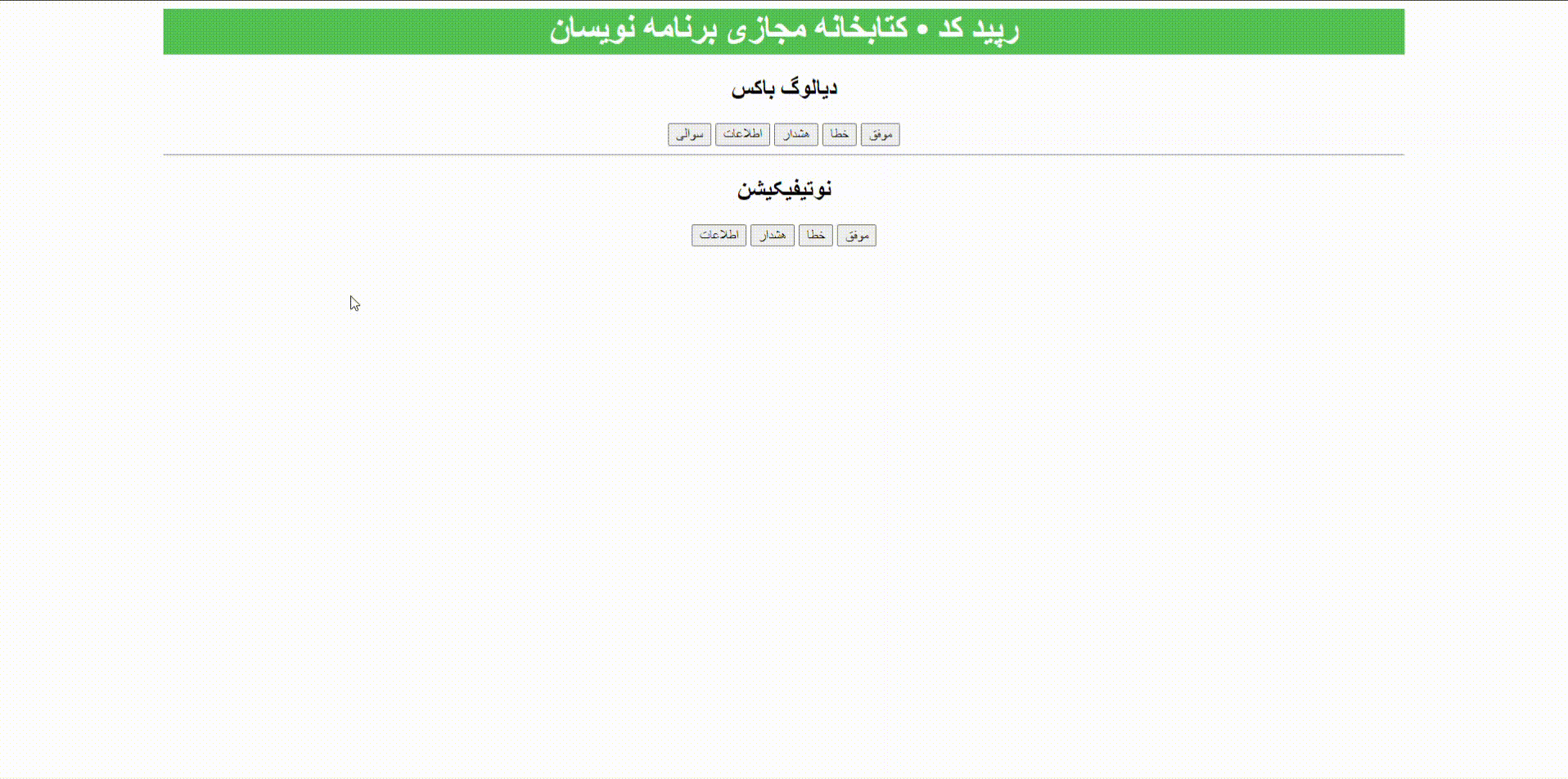
لیست نظرات
سلام وقت بخیر من کد رو مثل شما نوشتم ولی به دو تا مشکل خوردم: 1- اروری که به من میگه تو فایل cute-alert.js و در خط 215 : url is not defind میگه یو آر ال تعریف نشده 2- اروری که میگه: success.addEventListener is not a function لطف کنید راهنمایی کنید
درود ، سورس پروژه در پایین مطلب قرار داده شده می تونید پروژه رو مطابق با نیازی که دارید ویرایش کنید .
سلام به سوال من میخوام اون حالت نوتیفیکیشن وقتی که کاربری به سایت وارد میشه توی صفحه اصلی نشون داده بشه چه کدی باید قرار بدم ؟ ممنون میشم پاسخ بدید
درود ، بله این مورد آموزشی رو هم قرار هست که طی چند روز آینده داخل سایت بذاریم . بروزرسانی : آموزش ساخت نوتیفیکیشن با php و Ajax